
Payment
Instructions on how to pay your VSP application fee and program fee.
You will receive a link to pay your VSP application fee in the confirmation email after submitting your VSP application.
You will receive a link to pay your VSP program fee in email when we confirm your acceptance to VSP.
Before proceeding with payment, check with your home institution on whether they will be paying your VSP fees on your behalf. If that’s the case, DO NOT make a payment through the portal.
Payment Methods
VSP application and program fees with be processed through the Touchnet platform. We accept credit cards issued by American Express, Discover, Mastercard, UnionPay and Visa. A 4% service charge will be added to the fees at the online payment portal to cover fees associated with credit card payment.
Payment Instructions
Follow the following instructions to pay your VSP application fee or program fee.
Step 1
Click the link in your confirmation email to access the payment portal.
Step 2
Click “Add to Cart” to add the fee you are paying in the shopping cart.
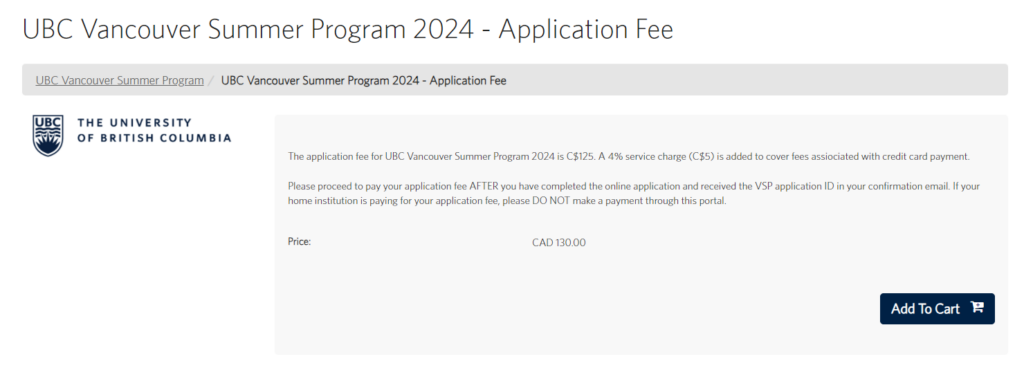
Step 3
Enter the required information:
– Your name as provided in your VSP application
– Your primary email as provided in your VSP application
– Your VSP application ID (included in your application confirmation email)
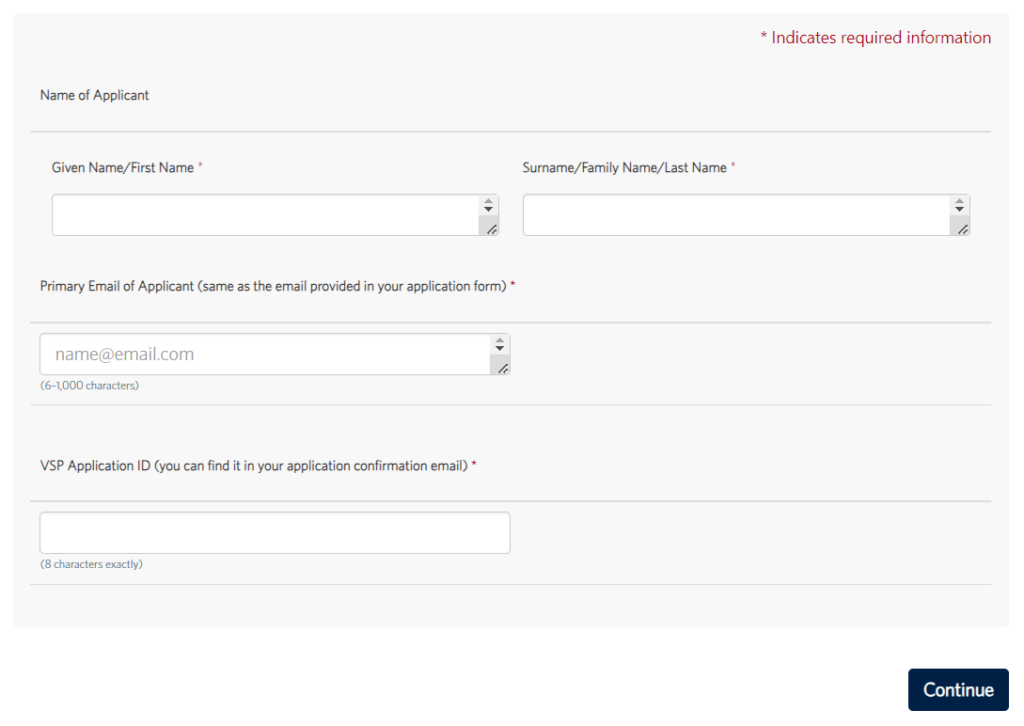
Step 4
Review the entered information and click “Checkout”.
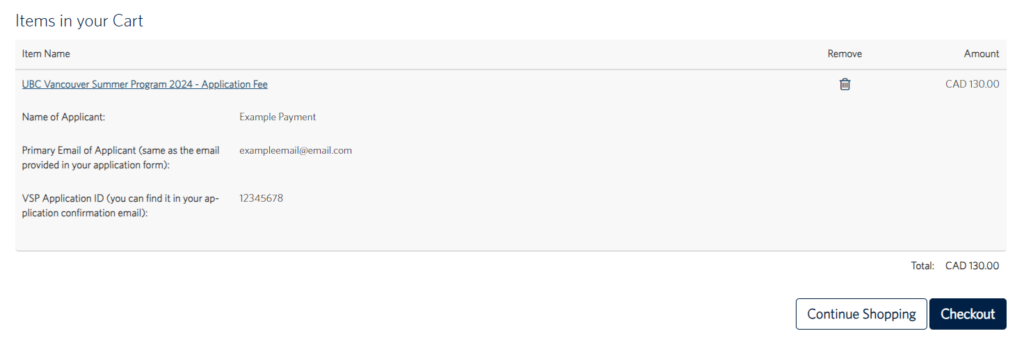
Step 5
Enter the email address where you would like to receive the receipt of your payment. It does not have to be the same as your primary email.
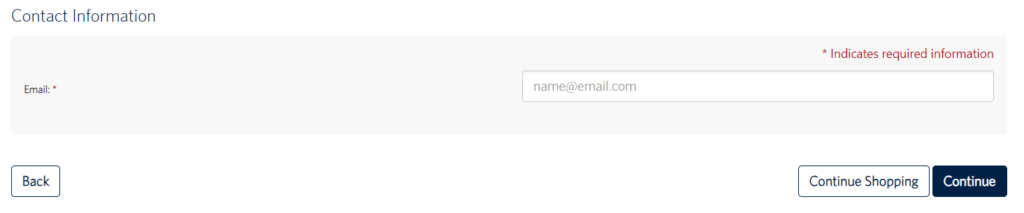
Step 6
Enter the credit card information and the billing information (name and address of the card holder as appears on their statement) associated with the credit card.
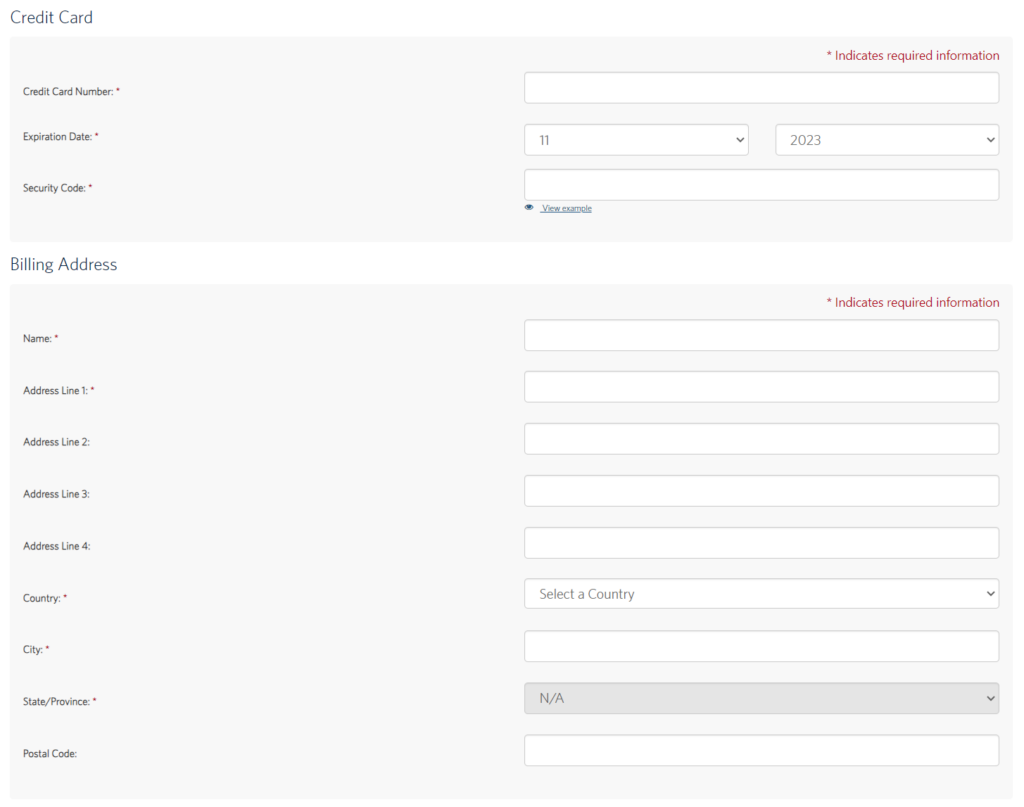
Step 7
Review the payment information and UBC Terms & Conditions Agreement. Check the box to agree to the Terms & Conditions Agreement and click “Submit Order” to complete payment.
Note: The address in the “Billing Information” section in the screenshot below is an example only. You should enter the address of the card holder as appears on their statement in Step 6.
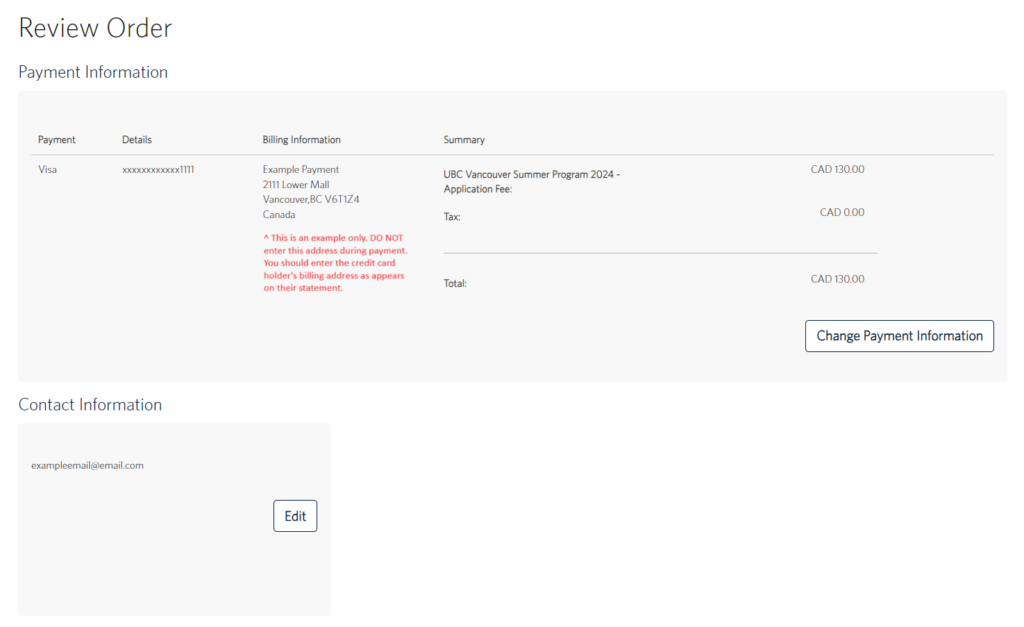
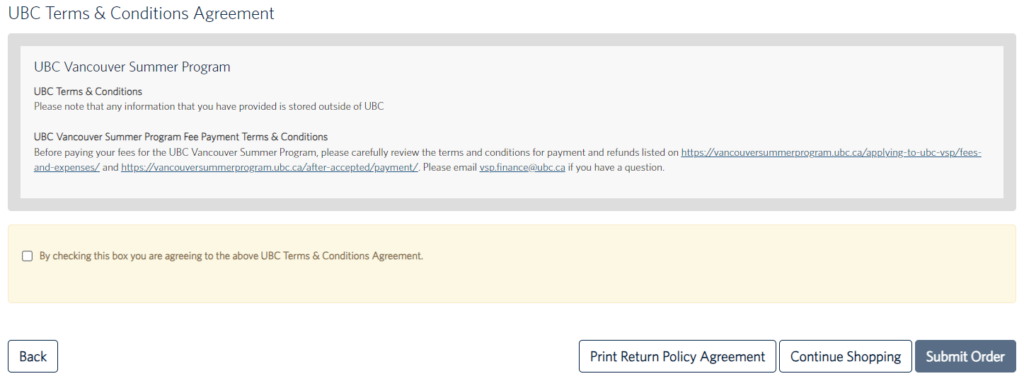
Step 8
You will receive a payment receipt in the email address you provided in Step 5.
Troubleshooting
If you are experiencing issues with the payment system, you can try the following solutions:
– Make sure you are clicking the “Checkout” button in step 4 and not the “Continue Shopping” button.
– Try using a different browser (e.g. Firefox, Google Chrome, Safari)
– Try using another device (desktop, laptop, smartphone, tablet). We recommend using a desktop or laptop computer to access the payment portal instead of mobile devices.
– Try connecting through another network
Question?
If you have a question on your VSP fee payment, please email vsp.finance@ubc.ca.